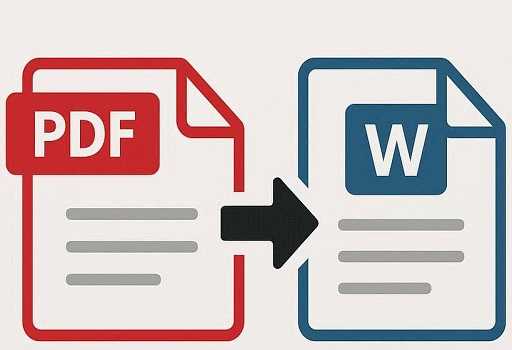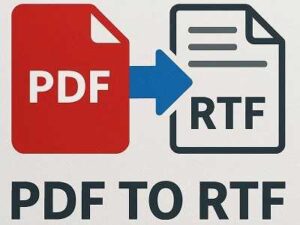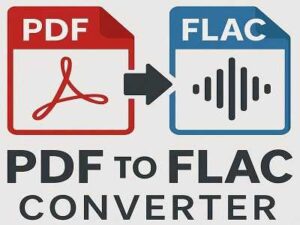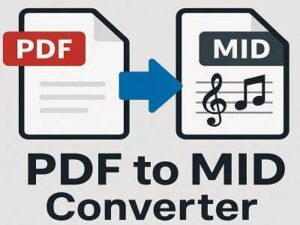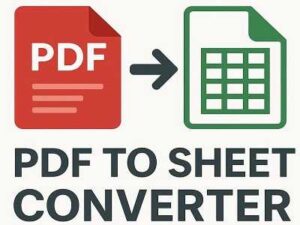Convert PDF pages into a PowerPoint Show file easily and quickly no software needed, just upload and convert in seconds!
PDF to PPSX Converter
Convert your PDF pages into a PowerPoint Show (.ppsx) file.
How to Convert PDF to PPSX Online for Free
- Drag and drop your PDF file into the box above.
- Wait a few seconds while we turn each page into a PowerPoint slide.
- Download your new PPSX file instantly it’s that easy!
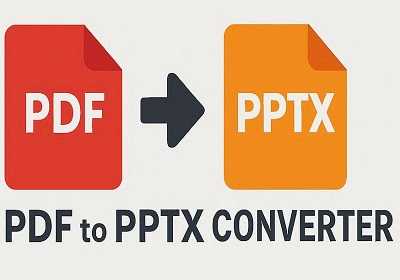
Quick PDF to PPSX Conversion Without Sign-up
No sign-ups or long steps! Just upload your PDF, convert it into a PowerPoint Show in seconds, and download right away free and simple.
Safe and Secure File Handling
Your privacy matters to us. We use secure connections to keep your files safe, and all uploaded files are automatically deleted from our servers after one hour.
Works on Any Device
Convert PDFs to PPSX files on any computer or phone Mac, Windows, Linux, iOS, or Android. You can even use our desktop app for offline conversions anytime you need.
Fast, Free, and Easy to Use
No complex settings or hidden fees just upload, click convert, and get your PowerPoint file in moments. It’s fast, free, and made for everyone.
High-Quality Conversions Every Time
We make sure every slide in your new PPSX file looks clear and professional. Text and images stay sharp, so your presentation is ready to go instantly.
Convert Anytime, Anywhere
Use our converter anytime you want right in your browser, with no downloads or installations. It works day or night, wherever you are.
FAQs
1. What is a PDF to PPSX Converter?
It’s a free online tool that turns your PDF pages into PowerPoint Show (.ppsx) slides quickly and easily.
2. Do I need to sign up or create an account?
No! You can use our converter right away no sign-ups, no email, no hassle.
3. Is the PDF to PPSX Converter free to use?
Yes, it’s 100% free. You can convert as many files as you want without paying anything.
4. Are my files safe here?
Absolutely. We use secure connections and automatically delete all files from our servers after one hour.
5. Can I use this on my phone or tablet?
Yes! It works perfectly on all devices Android, iPhone, tablets, Windows, and Mac.
6. Will the formatting of my PDF stay the same?
Yes, we do our best to keep your text, images, and layout looking just like the original PDF.
7. How long does it take to convert a file?
Usually just a few seconds depending on your file size and internet speed.
8. Do I need to install any software?
No installation needed. Everything works online right in your browser.
9. What happens after I convert my file?
Once the conversion is done, your PPSX file will download automatically to your device.
10. Can I convert more than one PDF at a time?
Right now, we support one file at a time, but you can convert as many as you like one by one.