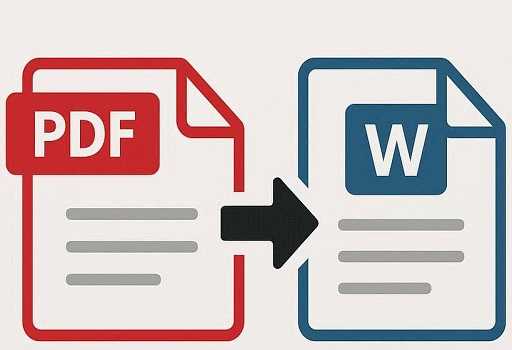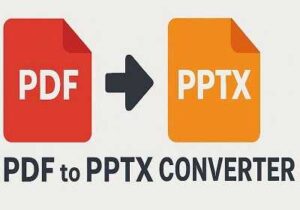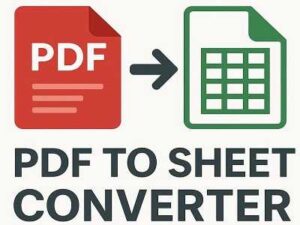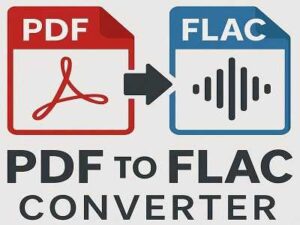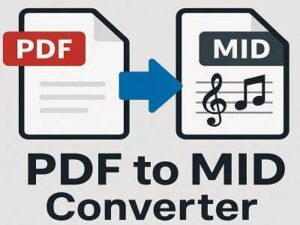Convert your PDF files to RTFD format quickly and easily no sign-ups, no hassle, just fast results.
PDF to RTFD Converter
Convert PDF to RTFD (Rich Text) file online – from device or cloud.
How to Convert PDF to RTFD Online for Free
- Drag and drop your PDF file into the box above.
- Wait a few seconds while we convert it to an RTFD file.
- Download your new RTFD document that’s it!
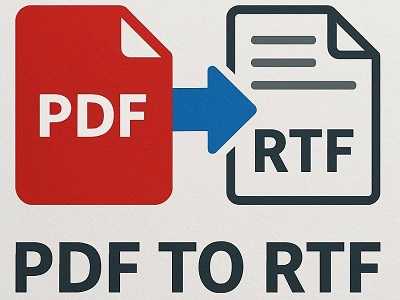
Quick PDF Conversion Without Sign-up
No sign-ups or long steps just upload your PDF, convert it to RTFD in seconds, and download instantly.
Safe and Secure File Handling
Your privacy matters. We use secure connections to protect your files and follow strict data safety rules. All uploaded files are automatically deleted from our servers after one hour.
Works on Any Device
Convert PDFs to RTFD on any device Mac, Windows, Linux, iOS, or Android. You can also use our desktop app for quick offline conversions anytime.
Fast, Free, and Easy to Use
Our converter is built to be simple. No confusing steps or hidden costs just upload, convert, and download in seconds.
High-Quality Conversions Every Time
Your converted RTFD files will look just like the original PDFs. Text, images, and formatting stay neat and accurate no extra editing needed.
Convert Anytime, Anywhere
Use our tool anytime, from anywhere. It runs right in your browser no installs, no setup, just quick and easy file conversions when you need them.
FAQs
1. What is an RTFD file?
An RTFD file is a Rich Text Format document that can include text, images, and formatting great for editable text files.
2. How can I convert a PDF to RTFD?
Just upload your PDF using the box above, wait a few seconds, and download your RTFD file. It’s that simple!
3. Is this converter free to use?
Yes! Our PDF to RTFD converter is completely free with no hidden costs or sign-ups required.
4. Do I need to install any software?
No need to install anything. The converter works right in your browser just upload and go.
5. Is my file safe here?
Absolutely. Your files are processed securely and automatically deleted from our servers after one hour.
6. Will the formatting stay the same after conversion?
Yes, we do our best to keep the original layout, text, and images as close as possible to your PDF.
7. Can I use this tool on my phone or tablet?
Yes! It works perfectly on mobile devices Android, iPhone, or tablet.
8. What file size can I upload?
You can upload most standard PDF files. For very large files, the upload might take a little longer.
9. Do you store or share my files?
No, never. We don’t store or share your files they are deleted automatically after conversion.
10. Can I convert multiple PDFs at once?
Right now, you can convert one file at a time. We’re working on adding batch conversion soon!