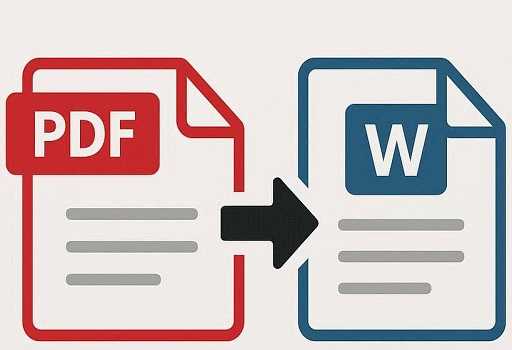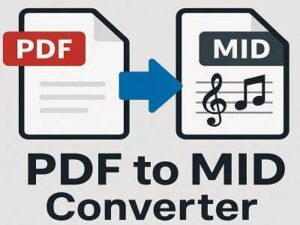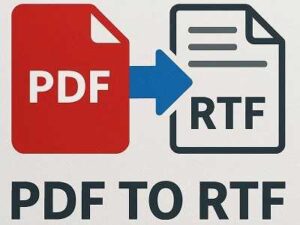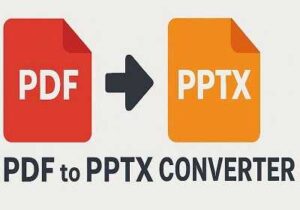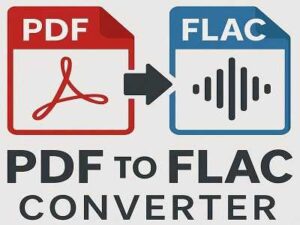Easily turn your PDF files into editable spreadsheets in just seconds. Fast, free, and works right in your browser no sign-up or software needed.
PDF to Google Sheets Converter
Convert PDF files into spreadsheet (CSV) format – upload from device or cloud.
How to Convert PDF to Sheet Online for Free
- Drag and drop your PDF file into the box above.
- Wait a few moments while the file converts into a sheet (CSV format).
- Once done, click Download CSV to open it in Google Sheets or Excel.
- That’s it! Your data is ready to edit and use.
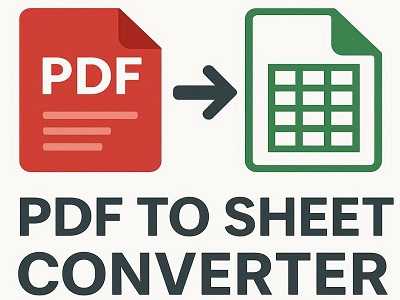
Quick PDF to Sheet Conversion
No sign-ups or long steps just upload your PDF, convert it to a spreadsheet, and download instantly. Simple, fast, and completely free.
Safe and Secure File Handling
Your privacy matters to us. We use secure connections to keep your files safe, and everything you upload is automatically deleted from our servers after one hour.
Works on Any Device
Convert PDFs to Sheets on any computer or mobile device Windows, Mac, Linux, Android, or iOS. You can even use it offline with our desktop version.
Fast, Free, and Easy to Use
No setup or registration needed. Upload your file, click convert, and get your spreadsheet ready in seconds. Quick, clean, and hassle-free.
Keeps Your Data Organized
Your converted sheet keeps tables, text, and layout neat so you can edit, sort, and work with your data right away.
Convert Anytime, Anywhere
Use our converter whenever you want it’s always online and ready to go, 24/7.
FAQs
1. What is a PDF to Sheet Converter?
It’s a free online tool that turns your PDF files into editable spreadsheets like CSV or Excel, so you can easily work with your data.
2. Is this converter really free to use?
Yes! It’s completely free no hidden costs, no sign-up, and no watermarks.
3. How do I convert a PDF to a sheet?
Just upload your PDF file, wait a few seconds, and download your new sheet. That’s it super simple!
4. Can I use it on my phone or tablet?
Absolutely. It works on any device Android, iPhone, Windows, Mac, or Linux right from your browser.
5. Are my files safe here?
Yes, your privacy is our top priority. All files are processed securely and automatically deleted from our servers after one hour.
6. What file format do I get after conversion?
You’ll get a CSV file, which you can open in Google Sheets, Excel, or any spreadsheet program.
7. Will the layout of my PDF stay the same?
We do our best to keep your tables, text, and structure accurate, but results can vary depending on how your PDF was made.
8. Do I need to install any software?
Nope! Everything happens online. You just need a browser and an internet connection.
9. Can I convert scanned PDFs?
Scanned PDFs may need OCR (text recognition) to extract data that feature will be available soon.
10. How long does the conversion take?
Usually just a few seconds, depending on your file size. Once it’s done, your download link appears instantly.